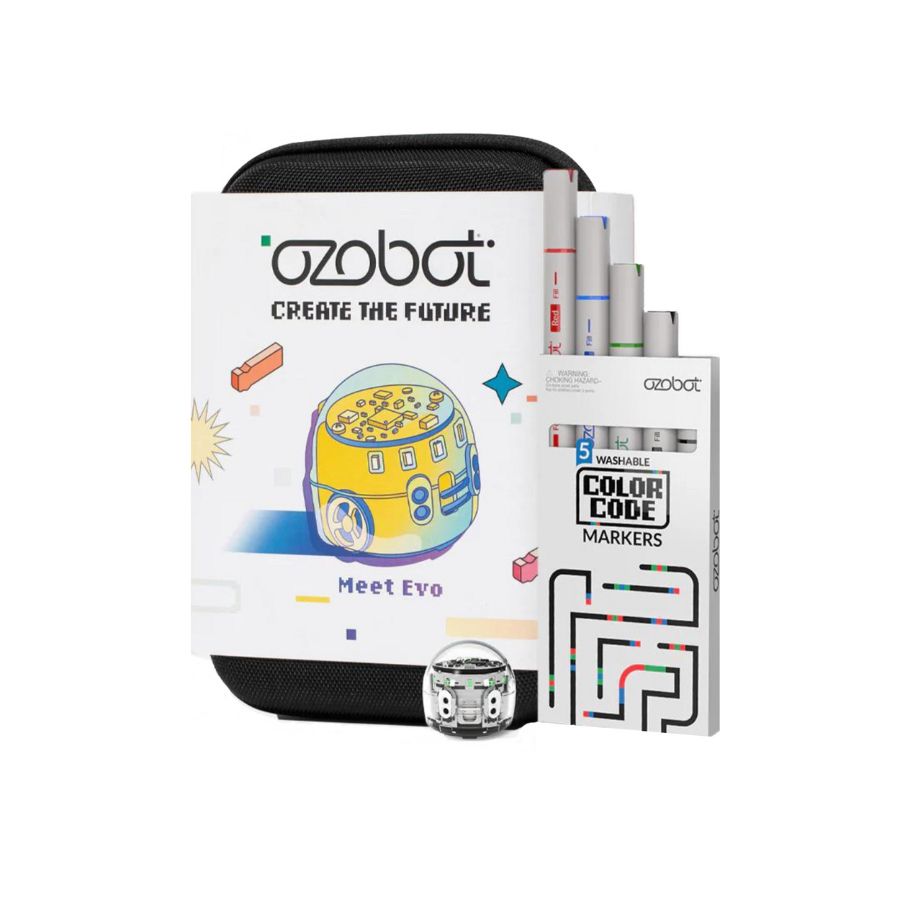Ozobot Evo Entry Kit
Availability:
In stock
Product code
OZO-050110-01
The programmable mini robot Ozobot Evo is an amazing educational tool, especially suited for teaching computer science. At the same time, it loves dancing, completing action tasks, and most of all, participating in your storytelling. You'll be charmed by its funny little babbling, and occasionally, it will even push its own agenda to test your readiness – after all, it’s equipped with autonomous behavior.
This restless robot is packed with features, LEDs, and sensors, yet its battery lasts nearly an hour. It communicates with you via Bluetooth, using sounds and colored LED lights. It works with touchscreens or even just paper. You can dive into creative educational projects with it or program it to solve tasks using the intuitive Ozobot Blockly or Editor platform. And that's just the beginning. It helps children overcome difficulties in learning math, logic, computer science, programming, and robotics. In an engaging way, it fosters their creativity, critical thinking, teamwork skills, coding abilities, and problem-solving.
In this entry kit, along with the robot, you'll find a set of activities that will help you smoothly get into the world of programming. There’s also a set of 5 washable markers so you can immediately start drawing color codes and creating your own intricate tracks. All of this is packed together in a spacious zippered case.
This restless robot is packed with features, LEDs, and sensors, yet its battery lasts nearly an hour. It communicates with you via Bluetooth, using sounds and colored LED lights. It works with touchscreens or even just paper. You can dive into creative educational projects with it or program it to solve tasks using the intuitive Ozobot Blockly or Editor platform. And that's just the beginning. It helps children overcome difficulties in learning math, logic, computer science, programming, and robotics. In an engaging way, it fosters their creativity, critical thinking, teamwork skills, coding abilities, and problem-solving.
In this entry kit, along with the robot, you'll find a set of activities that will help you smoothly get into the world of programming. There’s also a set of 5 washable markers so you can immediately start drawing color codes and creating your own intricate tracks. All of this is packed together in a spacious zippered case.
Availability: On the way from the manufacturer

 If the goods are not in stock, the usual delivery time is between
If the goods are not in stock, the usual delivery time is between2 and 3 weeks
 We are very grateful for your comments and suggestions
We are very grateful for your comments and suggestions
 Wholesale conditions for authorized resellers on request
Wholesale conditions for authorized resellers on request

Evo – a small robot with a big personality robot
Do you want a funny robot that fits in your pocket? Would you like to attract children to computer science? Do you enjoy new technologies and want to try programming? Start with Ozobot Evo, it can do everything at once and more. It's a smart toy and a sophisticated educational device, suitable for both leisure and school education across subjects and grades. The little bot is packed with features, LEDs, speakers, and sensors, yet its battery lasts an entire lesson. It can follow guidelines and execute coded commands drawn on paper, or perform everything according to a simple script you program yourself in the intuitive Ozobot Blockly or Editor. Does it sound complicated? Don't worry. Evo is easy to use, it can be mastered by children as young as 8 years old and adults who prefer to avoid smart electronics. Even preschoolers can tackle the easiest tasks! Use Evo to develop kids‘ creativity, critical thinking, teamwork, coding, and problem-solving skills from a very young age.
Everything you need to start programming
In addition to the Evo robot, the entry kit includes a set of activities to help you get started with programming. There's also a set of 5 washable markers so you can get straight down to drawing color codes and your funky paths. The width of the marker tip is tailored directly to the sensors of the little bot. This makes it easier to navigate your routes and turns and doesn't require frequent calibration. This minimal equipment, which you can't do without at the start, comes nicely together in a spacious zippered case.
STEM educational device for modern schools
Evo creatively introduces the world of robotics, computer science, and programming to pupils and students in primary, secondary, and higher education. All over the world, Ozobot is a very popular STEM educational instrument for modern polytechnic education. STEM is a concept focused on four disciplines – Science, Technology, Engineering and Mathematics. However, don't expect to find a classical way of education behind it. Instead, it focuses on solving real-world challenges and emphasizes critical and creative thinking. Playful Ozobot is ideal for this type of teaching. Imagine, for example, a small robot counting intersections passed or randomly selecting numbers and mathematical operations for students to perform. Or how it travels through a drawn sketch of the human respiratory system during biology class, helping children understand this basic physiological process.Creativity doesn't remain aside either - you can let your imagination run wild when drawing the guidelines and ozocodes, or equip Ozobot with your own sets and costumes. That's why we wouldn't be afraid to say that Ozobot is suitable for the STEAM concept of education. In addition to the above-mentioned subjects, it also emphasizes the Arts. This may include also the ability to master language, formulate ideas, and present them convincingly. Lessons with Ozobot can include discussions in which pupils explain their actions, and describe the problems they had to solve and the methods that led them to complete the task. The amount of topics you can cover from each subject area with the robot is extremely broad. And it's well noticed by the professional community, which has honored Ozobot with several prestigious awards in the field of education and technology.

Two ways to program
As mentioned, children and adults can code Ozobot Evo in two ways. To get started, all you need to code is a marker and paper. Your task will be to draw guiding black lines for the robot to follow. On these, you will place color codes made up of a sequence of red, green, and blue squares. These will give the robot direction, and speed, start a counter or timer, or allow it to perform cool moves. There are lots of different codes you can use to spice up the track. And don't worry - you don't have to learn them from memory. You and your kids can keep a list of them close by. Are you working with young children who might find it difficult to draw color-coded tracks? Do you want to save the amount of paper you use? You can expand the basic starter kit with a set of magnets that will perfectly substitute them.Another option is visual programming in the app or Ozobot Blockly and Ozobot Editor. In these intuitive editors, especially older students can line up blocks with movements, sounds, lighting effects, loops, and timers to create unique combinations. The complexity of the individual tasks is divided into 5 difficulty levels so that every little programmer can choose their own. You then load your original programs directly into the bot and let it show them into action. Now it is possible to switch the entire editor environment to Python and teach your students to use this programming language as well. Whichever method you choose, you'll practice the skills to create sequences and commands, work with logic, and strengthen your problem-solving skills.

Web portal with lessons
Not sure if you can come up with enough interesting and sophisticated tasks for the kids? What to do with Evo after you've done all the included activities? Don't worry! There is an online library of lessons for educational institutions (in English). The lessons are divided according to difficulty and focus. Importantly, more and more are added regularly! On the manufacturer's website, you can download and print out ready-made mazes, race tracks, and an overview of color codes and commands, among other things. Another source of inspiration is the fantastic community of educators who teach various subjects and share their ideas and plans. The Ozobot community is very active and constantly evolving. That's why we can only recommend watching the teachers‘ webinars as well.What's next? Expand your kit with more smart gadgets
The entry kit is a great starting point for modern programming basics. But what's next? We've got a few ideas for you!
Ozobot STEAM sets
Ozobot STEAM kits will help you to go through many other lessons. With little Evo, you can explore the mysteries of the universe or the simple laws of physics. There are sets dedicated to the solar system, the Earth's orbit around the sun and the sundial. The Ozobot Explores the Seesaw set will explain the principle of levers and simple machines to children. One set will engage a group of up to 4 students, so you can use it to reinforce collaboration and communication skills. To answer the questions on the worksheet, students will need to engage both observational skills and analytical thinking to interpret the situation correctly. The actual construction of the kits will also require a certain amount of skill from the children, contributing to their overall development. All sets always include prepared lessons, activities, and fact cards. You can also find more challenges to complete and ideas in the online lesson library.
Ozobot Crawler
Crawler is one of the latest additions to the large Ozobot family. Its construction strongly reminds of a six-legged beetle, in whose saddle you can put a small robot. The Crawler will challenge students to think beyond the usual movements of Evo, allowing them to program individual limbs in different patterns and to explore the mechanical interplay of the components closely.
3D printy
Do you have a 3D printer? Then you can directly download, share, and print your accessories from the Ozobot 3D CAD library! The library offers a variety of free 3D printable designs to enhance STEAM learning with Evo. There are already several models available and more will be added. For example, you can print a case or helmet for your robot. Let him play sports, print a hockey stick with a puck, and organize your tournament with your kids. You can also use the designs to print trolleys, all sorts of barrels, and other loads, even the shovel of a digger! With such equipment, turn your bot into the handiest helper in building your town!PSSST! We also know of other fantastic products that Ozobot is now working on. And just a glimpse under the hood promises big things!
Features summary
Technical specifications
*Program these and other Evo features using the Ozobot Blockly/Editor!
Package contents
Documentation
External links

In 2012, Ozobot came up with a new small robot prototype, and after 2 years of development, the robot is presented at the largest consumer electronics fair in Las Vegas. In the next years children and students all over the world quickly took a liking to. Since then, the Ozobot company has been making programmable robots for the next generation. The mission of Ozobots is to inspire young people to develop new technologies instead of passively using them. Currently, the entire Ozobot concept perfectly fulfills the principles of STEAM education – linking polytechnic fields and a creative approach to develop a sustainable future.
| Product code | OZO-050110-01 |
|---|---|
| Barcode | 1240000015140 |
| Color | White |
| Manufacturer | Ozobot |
| Manufacturer's website | www.ozobot.com |
We found other products you might like!


 HU
HU  EU
EU  RO
RO  PL
PL