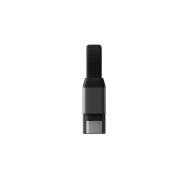For car
For car
ExoMount Magnet Air Ventilation Holder - For Smartphones
The universal magnetic holder of ExoMount Magnet Air mobile phones is suitable for any mobile phone in almost any protective cover or without it. The bracket is installed into the ventilation grid using an adjustable width clamp. It is fitted with rubber pads and a locking screw to prevent release of the holder. To attach the phone, you only need to stick a thin metal plate under the protective case or stick a smaller pad directly onto the phone if you do not use the protective case. The strong magnetic head moves the phone immediately when it comes to the holder and, along with the rubber pads, keeps the phone in place even on the sharpest bends.
The holder can be locked at any angle thanks to the flexible spherical pin and its height can be adjusted thanks to the pair of hinges with locking buttons. Your device will therefore be set at the best possible viewing angle while driving.
To mě zajímá
In stock
LAB.C 4Port Quick Car Charger - Black
The designer car charger LAB.C 4Port Quick Car Charger definitely enriches the interiors of even the most luxurious cars. In a compact, anodized aluminium metallic design, it provides 4 USB charging outputs with a total output of 54 W. The Qualcomm 3.0 main charging port ensures safe and significantly more efficient charging with less loss. Plus, it can automatically modulate the output voltage and current in up to 3 levels and add the capacity of a compatible device from 0 to 80% in just 35 minutes! But even the other 3 ports will not disappoint you. The connected devices recharge up to 2.4 A with no problem, again safely and according to the needs of the device, which is provided by Smart IC technology.
Suitable for smartphones and tablets, GPS navigation, PDAs, MP3 and MP4 players, cameras, game consoles, etc.
To mě zajímá
In stock
Rolling Square inCharge 6, Gray
How often do you search in vain for the right cable to charge your phone? And what about the other electronics you usually carry with you? With the Rolling Square in Charge 6, you'll eliminate that annoying search for good. It replaces all the cables and connectors you need.
This version of the popular multifunctional cable includes 6 connection options. You will find the most widely used USB-C and Lightning, as well as USB-A and MicroUSB. All in the form of a small, compact keyring. Connect the endings with a strong magnet, and be sure you don't lose your inCharge.
The inCharge also supports power transfer from your connected USB-C smartphone to other smart accessories and is ready to transfer data and sync your devices. Its sleek design and premium materials define it. These are dominated by aluminum alloy and nylon, which protect the cable's components and make it easy to use.
• Designed for everyday use
• Universal application
• Charges and synchronizes data
• Data transfer rate 480 Mbps/60MBps
• Made of extra durable materials
• Neodymium N52 magnet with high magnetic strength
• Anti-slip profile
To mě zajímá
In stock
Nevox 63W USB C Car Charger + QC3.0 Kfz, Black
Charge quickly and reliably from wherever you want. Whether you are on long trips, going to work or sitting at home with your laptop, the charging USB adapter with QC3.0 technology from NEVOX will always be ready to use.
This small, sleek black adapter combines the two most popular fast charging standards: USB and Qualcomm Quick Charge. The charger is equipped with protective technologies against overheating, short circuit or overcharging of the battery and thus prolongs the life of charging devices.
The quality of workmanship and material is also proven by CE and RoHS certification ensuring high satisfaction. Do not sit at home and go out into the world.
• Connects USB and Qualcomm Quick Charge
• Supports USB type C and A
• High charging speed
To mě zajímá
In stock
Rolling Square inCharge PRO – charging and date cable, USB-Lightning
How often do you need to charge your phone, but you do not have a suitable cable at hand? And what about the other electronics you use every day? With the smallest data and charging cable in the world, these situations will no longer surprise you.
The inCharge Pro series of key fobs from the Swiss company Rolling Square makes the problem of low battery a thing of the past. Thanks to them, you will be able to use any of the 7 trillion USB and USB-C ports worldwide. In addition to charging, they can also transfer and synchronize data very quickly.
The cable can be easily turned into a compact pendant by simply snapping strong magnets located in the connectors. They will make sure that inCharge Pro keeps up with you and you do not lose it on your adventures.
The use of the highest quality and extra durable materials is an understatement. The materials protect the individual components of the cable and guarantee its long life. In addition to more than a million items sold, the inCharge Pro is also confirmed by the MFi certificate.
• USB data and charging cable - Lightning
• Data transfer speeds of up to 480 Mbps
• Form of a practical keychain
• Top materials
• MFi certificate
To mě zajímá
In stock
Rolling Square inCharge PRO - Charging and data Cable, USB-USB-C
How often do you need to charge your phone, but you do not have a suitable cable at hand? And what about the other electronics you use every day? With the smallest data and charging cable in the world, these situations will no longer surprise you.
The inCharge Pro series of key fobs from the Swiss company Rolling Square makes the problem of low battery a thing of the past. Thanks to them, you will be able to use any of the 7 trillion USB and USB-C ports worldwide. In addition to charging, they can also transfer and synchronize data very quickly.
The cable can be easily turned into a compact pendant by simply snapping strong magnets located in the connectors. They will make sure that inCharge Pro keeps up with you and you do not lose it on your adventures.
The use of the highest quality and extra durable materials is an understatement. The materials protect the individual components of the cable and guarantee its long life. In addition to more than a million items sold, the inCharge Pro is also confirmed by the MFi certificate. It was awarded to its variants with Lightning connectors compatible with Apple products.
• USB data and charging cable – USB C
• Data transfer speeds of up to 480 Mbps
• Form of a practical keychain
• Top materials
• MFi certificate
To mě zajímá
In stock
Rolling Square MAGSAFE DOCK – wooden stand
Are you looking for a space-saving and stylish base for your Apple MagSafe? The MagSafe Dock wooden stand will win you over with its elegant design and other practical features, with which simultaneous charging and use of the iPhone will be more comfortable than ever before.
The charging stand keeps MagSafe and your iPhone firmly in place. There are definitely no limits to its location. With the help of a special adhesive layer on its underside, you can repeatedly attach it to any smooth surface.
The stand has been designed so that the phone locks in an ideal position during charging. The 45° tilt gives you easy access to its features and allows you to keep using iPhone comfortably without having to lift it.
Thanks to the patented "Take It or Leave It" system, you no longer have to complicate the separation of MagSafe from the device - now you can do it in literally one go. When you move the phone to the side, the strong feedback magnets ensure that the charger remains stored in the dock.
MagSafe Dock made of solid walnut wood stands out not only for its durability, but also for its trendy minimalist workmanship. The unique drawing of wood as a masterpiece of nature makes each piece unique.
• Convenient charging in the magnetic dock
• Anti-slip base
• 45° tilt for easy phone use while charging
• Made of solid wood
• Compatible with Apple MagSafe
To mě zajímá
In stock
Rolling Square MAGSAFE DOCK MINI – wooden stand
Keep MagSafe firmly in place with the elegant wooden stand! The Swiss company Rolling Square has created an incredibly effective accessory that will win you over with its functionality and style.
MagSafe Dock Mini is characterized by minimalist trendy design. It is more space-saving, so it can easily find its place even in the smallest area. There are no limits to its location. A special adhesive layer on its underside allows it to be repeatedly attached to any smooth surface.
Thanks to the patented "Take It or Leave It" system, handling the phone while it is charging is very easy. If you simply lift the iPhone from the stand, MagSafe will remain attached to it, while the neodymium feedback magnets will keep the charger in the dock when you slide the phone to the side. You no longer have to complicate the separation of MagSafe from the device - now you can comfortably do it in one go.
Lovers of originality will certainly enjoy the fact that each individual piece of MagSafe Dock Mini is completely unique with a unique wood pattern.
• Convenient charging in the magnetic dock
• Anti-slip base
• Easy handling
• Made of solid wood
• Compatible with Apple MagSafe
To mě zajímá
In stock
Chipolo CARD Spot – Apple Find My finder, Black
A forgotten or lost wallet sometimes troubles all of us. With the Chipolo CARD Spot smart finder you will have your valuables under perfect control. Chipolo CARD Spot is a very thin, lightweight and elegant card that fits into any type of wallet. Through the simple Apple Find My app, you pair it with your iPhone or iPad and it will help you find your lost wallet in minutes. The app is perfectly encrypted so all your personal data is completely safe.
The Chipolo CARD Spot smart object finder offers several practical functions. If the wallet is within 60 metres, the card will start emitting a loud signal tone, allowing you to find the wallet even under a duvet or mountain of laundry. If you forget your wallet for example in a café, shop or airport, the app will show you exactly where it is on a map. As part of the tracking feature, the app will alert you as soon as you start moving away from your wallet.
The timeless minimalist design and high practicality of the product are complemented by the high quality of the material and individual components. The lightweight battery lasts for two years and is completely recyclable once it is exhausted. The app uses a bluetooth signal to connect to the device, so the use is data-light.
• Simple and fast wallet search
• Bluetooth pairing
• Audio search up to 60 metres
• Perfect data security
To mě zajímá
On the way from the manufacturer
AOHi Future Creative Power Cables
Be part of the future with AOHi Future Creative Power Cables! No matter where life takes you, you can get the most out of your charger with this creative kit. Simply by adapting the charging cable to your device and circumstances by combining individual parts.
All four components fit into a small protective case. You will always have them at hand and perfectly organized. You will prevent their loss, as well as tangling, breakage and damage to their internal structure. Although the components excel in extreme resistance on their own as well.
The AOHi set will win you over with its dazzling design, playfulness, unique length of up to 2.6 m, but above all with super charging power of 240 W. Ordinary charging cables do not even come close to this. Add to that world-class materials and workmanship, and there's no doubt that you have the most innovative, best-looking, and best-executed cable solution you'll come across today!
To mě zajímá
In stock
Acefast E3 desktop 3-in-1 wireless charging stand
Tired of the tanged mess of cables and chargers? Get rid of them and replace them with a novelty from Acefast - a technological hit according to the latest trends in the field of wireless charging. You will not only save a lot of time with it, but space on your desktop and drawers.
The Acefast E3 desktop charger will quickly supply power to up to 3 devices at the same time. It will take care of your smartwatch, headphones and iPhone series 12 and above. It takes the total power up to 15 W, if it's MagSafe wireless phone charging, you can look forward to a great 7.5 W. In addition to power, it also shows off excellent safety features including protection circuits, a smart chip and an improved cooling system. Charging thus remains smooth and completely risk-free.
Do you care that smart accessories look great too? Jackpot! The Acefast E3 charger will become a stylish addition to your desk, whether at home or in the office. Its elegant design is at the same time extremely practical. The adjustable tilt of the front panel up to 45° allows you to use it as a convenient stand for video calls or watching videos. And this is just one of the many smart details that turn charging into a significantly more pleasant affair.
To mě zajímá
In stock
Acefast USB-C to Lightning charging data cable with display
Don't wait longer than necessary for your device's battery to charge! Use the full potential of your charger with the extra powerful USB-C to Lightning cable from Acefast.
With an output current of 3 A and a power of up to 30 W, it will add energy to your devices with great speed. Thanks to the digital LED display, you will be able to monitor the current energy transfer in real time. This handy feature is not only playful, but helps you compare your individual chargers and choose the most powerful one among them. Another superpower of this cable will also save you time, namely lightning-fast data transfer. With a transfer speed of 480 Mbps, you can transfer 100 of your favourite songs in just 5 seconds!
How is this cable doing with durability and protective features? More than good! Robust nylon braiding and zinc housing means only one thing - extraordinary durability. After all, it survived demanding mechanical tests with more than 30,000 bends even under strain. It is flawlessly shaded along its entire length. Powered devices are monitored by an integrated E-marker smart chip, which protects them from current fluctuations. These are parameters that Apple does not hesitate to guarantee for such a piece. The MFi certification is proof of that.
To mě zajímá
In stock
Hyper® 1M Silicone 240W USB-C Charging Cable - Black
You can juice all your power-hungry devices even faster and more efficiently. Hyper presents a premium cable that can seamlessly handle challenges such as high-speed charging demands while on the move.
Featuring PD 3.1 Extended Power Range (EPR), the cable delivers a powerful 240W charging capacity. E-marker chips make sure that even with that much power, your devices stay safe. They are integrated into both connectors and provide overheat protection up to 90°C.
The HyperJuice charging cable has a silicone jacket. This gives it several properties that contribute to its longer lifespan. For example, it has made it durable enough to pass a test with more than 25,000 bends. At the same time, the soft silicone design ensures that it won't get tangled even when you stuff it in your bag, or pocket or wrap it around your charger. This cable is compatible with all USB-C devices. It was designed to support not only today's devices but future ones as well. Its 1-meter length promises convenient charging at home, in the office, and on the go.
To mě zajímá
In stock
Hyper® 2M Silicone 240W USB-C Charging Cable - Black
You can juice all your power-hungry devices even faster and more efficiently. Hyper presents a premium cable that can seamlessly handle challenges such as high-speed charging demands while on the move.
Featuring PD 3.1 Extended Power Range (EPR), the cable delivers a powerful 240W charging capacity. E-marker chips make sure that even with that much power, your devices stay safe. They are integrated into both connectors and provide overheat protection up to 90°C.
The HyperJuice charging cable has a silicone jacket. This gives it several properties that contribute to its longer lifespan. For example, it has made it durable enough to pass a test with more than 25,000 bends. At the same time, the soft silicone design ensures that it won't get tangled even when you stuff it in your bag, or pocket or wrap it around your charger. This cable is compatible with all USB-C devices. It was designed to support not only today's devices but future ones as well. The length of 2 meters enhances the user's comfort. Bridging longer distances from the power supply will be no problem anymore.
To mě zajímá
In stock
Hyper® 1M Silicone 240W USB-C Charging Cable - White
You can juice all your power-hungry devices even faster and more efficiently. Hyper presents a premium cable that can seamlessly handle challenges such as high-speed charging demands while on the move.
Featuring PD 3.1 Extended Power Range (EPR), the cable delivers a powerful 240W charging capacity. E-marker chips make sure that even with that much power, your devices stay safe. They are integrated into both connectors and provide overheat protection up to 90°C.
The HyperJuice charging cable has a silicone jacket. This gives it several properties that contribute to its longer lifespan. For example, it has made it durable enough to pass a test with more than 25,000 bends. At the same time, the soft silicone design ensures that it won't get tangled even when you stuff it in your bag, or pocket or wrap it around your charger. This cable is compatible with all USB-C devices. It was designed to support not only today's devices but future ones as well. Its 1-meter length promises convenient charging at home, in the office, and on the go.
To mě zajímá
In stock
Filter
Shopping Options
Category
Color
Manufacturer


 HU
HU  EU
EU  RO
RO  PL
PL